I entered this years js13kgames competition. If you don’t know you have to create a game which when zipped has a file size no bigger than 13kb!! You can’t download online assets like images, sounds, libraries or fonts. Like last year I targeted the WebXR category. This allows an exception to the no libraries rule and allows the developer to use an external library: A-Frame, Babylon.js or Three.js. I chose Three.js.
You need to setup an npm project. Here’s my template. To use it, download a zip. Unzip, open the folder using VSCode. Then use:
npm install.
npm run start to start a test server. and
npm run build to create a distribution version in the dist folder and a zipped version in the zipped folder. It will also give a file size report.
The first challenge is creating a game that fits the theme for the year. In 2024 the theme was Triskaidekaphobia. That is the fear of the number 13. I decided to create a shooting gallery where the user must shoot any ball with the number 13 on it.
Initially I created a proxy of the environment in code.
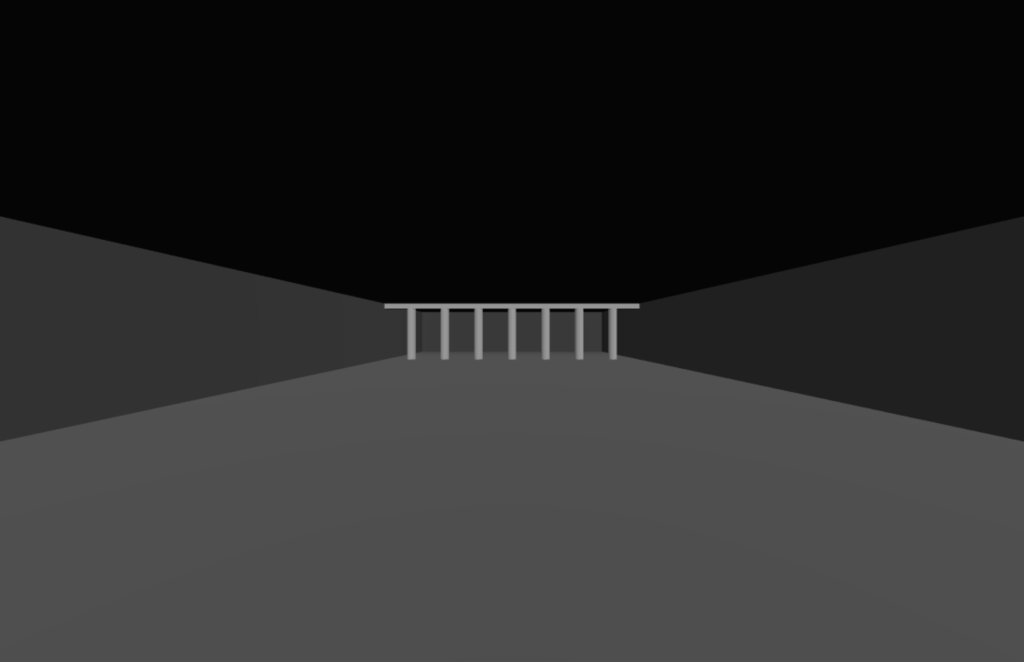
export class Proxy{
constructor( scene ){
this.scene = scene;
const geo1 = new THREE.CylinderGeometry( 0.25, 0.25, 3 );
const mat1 = new THREE.MeshStandardMaterial( { color: 0x999999 } );
const mat2 = new THREE.MeshStandardMaterial( { color: 0x444444, side: THREE.BackSide, wireframe: false } );
const column = new THREE.Mesh( geo1, mat1 );
for ( let x = -6; x<=6; x+=2 ){
const columnA = column.clone();
columnA.position.set( x, 1.5, -20);
scene.add( columnA );
}
const geo2 = new THREE.PlaneGeometry( 15, 25 );
geo2.rotateX( -Math.PI/2 );
const floor = new THREE.Mesh( geo2, mat1 );
floor.position.set( 0, 0, -12.5 );
//scene.add( floor );
const geo3 = new THREE.BoxGeometry( 15, 0.6, 0.6 );
const lintel = new THREE.Mesh( geo3, mat1 );
lintel.position.set( 0, 3.3, -20 );
scene.add( lintel );
const geo4 = new THREE.BoxGeometry( 15, 3.3, 36 );
const room = new THREE.Mesh( geo4, mat2 );
room.position.set( 0, 1.65, -10 );
scene.add( room );
}
}I was aiming for a look like this –

A bit of a tall-order but you have to have a goal!!
The next step was creating the balls that move toward the player.
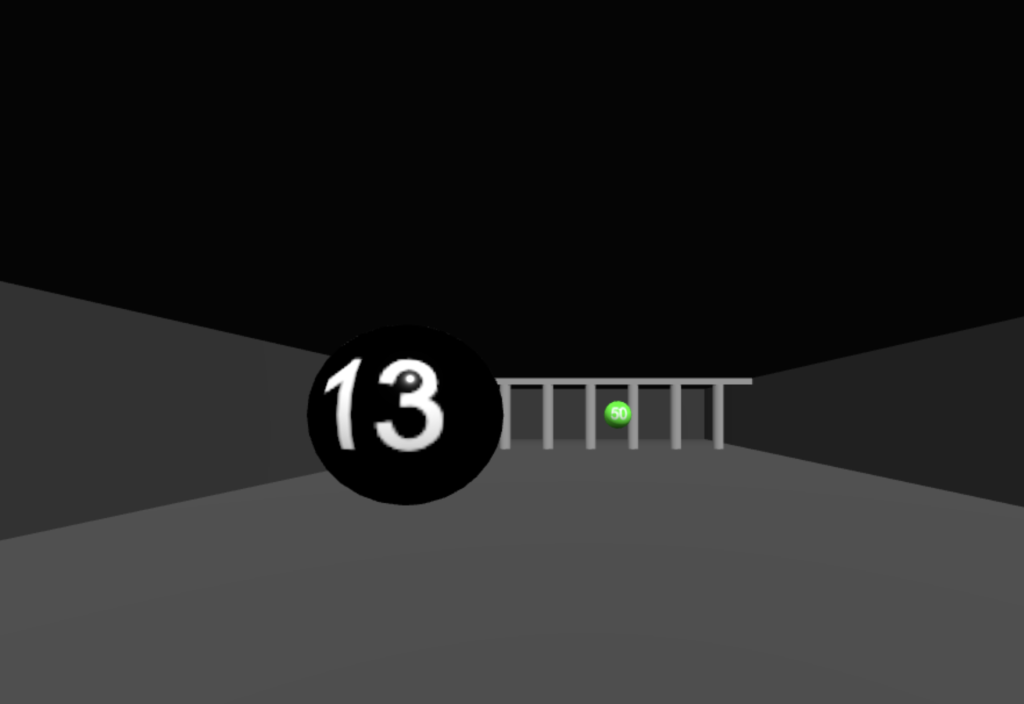
Just a simple class.
export class Ball{
static states = { DROPPING: 1, ROTATE: 2, FIRED: 3 };
static canvas = document.createElement('canvas');
static geometry = new THREE.SphereGeometry( 0.5 );
constructor( scene, num, minus = false, xPos = -1, speed = 0.1 ){
if (Ball.canvas.width != 256 ){
Ball.canvas.width = 256;
Ball.canvas.height = 128;
}
const context = Ball.canvas.getContext('2d');
if (num == 13){
context.fillStyle = "#000";
}else if (minus){
context.fillStyle = "#f00";
}else{
context.fillStyle = "#0f0";
}
this.num = num;
this.speed = speed;
context.fillRect(0, 0, 256, 128);
context.fillStyle = "#fff";
context.font = "48px Arial";
context.textAlign = "center";
context.textBaseline = "middle";
context.fillText(String(num), 128, 64 );
const tex = new THREE.CanvasTexture( Ball.canvas );
const material = new THREE.MeshStandardMaterial( { map: tex, roughness: 0.1 } );
this.mesh = new THREE.Mesh( Ball.geometry, material );
this.mesh.position.set( xPos, 4, -20 );
this.mesh.rotateY( Math.PI/2 );
this.state = Ball.states.DROPPING;
scene.add( this.mesh )
}
update(game){
switch(this.state){
case Ball.states.DROPPING:
this.mesh.position.y -= 0.1;
if (this.mesh.position.y <= 1.6){
this.state = Ball.states.ROTATE;
this.mesh.position.y = 1.6;
}
break;
case Ball.states.ROTATE:
this.mesh.rotateY( -0.1 );
console.log( this.mesh.rotation.y );
if (this.mesh.rotation.y < -Math.PI/2.1){
this.state = Ball.states.FIRED;
}
break;
case Ball.states.FIRED:
this.mesh.position.z += this.speed;
break;
}
if (this.mesh.position.z > 2){
this.mesh.material.map.dispose();
if (game) game.removeBall( this );
}
}
}I created a proxy gun.
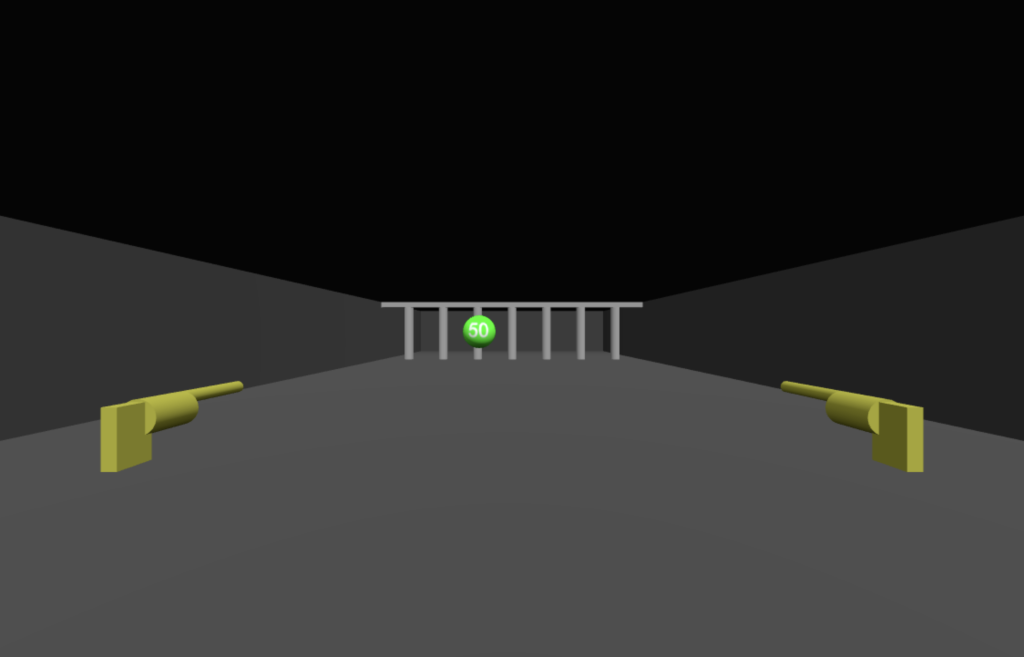
export class Gun extends THREE.Group{
constructor(){
super();
this.createProxy();
}
createProxy(){
const mat = new THREE.MeshStandardMaterial( { color: 0xAAAA22 } );
const geo1 = new THREE.CylinderGeometry( 0.01, 0.01, 0.15, 20 );
const barrel = new THREE.Mesh( geo1, mat );
barrel.rotation.x = -Math.PI/2;
barrel.position.z = -0.1;
const geo2 = new THREE.CylinderGeometry( 0.025, 0.025, 0.06, 20 );
const body = new THREE.Mesh( geo2, mat );
body.rotation.x = -Math.PI/2;
body.position.set( 0, -0.015, -0.042 );
const geo3 = new THREE.BoxGeometry( 0.02, 0.08, 0.04 );
const handle = new THREE.Mesh( geo3, mat );
handle.position.set( 0, -0.034, 0);
this.add( barrel );
this.add( body );
this.add( handle );
}
}and a Bullet
import { Ball } from "./ball.js";
export class Bullet{
constructor( game, controller ){
const geo1 = new THREE.CylinderGeometry( 0.008, 0.008, 0.07, 16 );
geo1.rotateX( -Math.PI/2 );
const material = new THREE.MeshBasicMaterial( { color: 0xFFAA00 });
const mesh = new THREE.Mesh( geo1, material );
const v = new THREE.Vector3();
const q = new THREE.Quaternion();
mesh.position.copy( controller.getWorldPosition( v ) );
mesh.quaternion.copy( controller.getWorldQuaternion( q ) );
game.scene.add( mesh );
this.tmpVec = new THREE.Vector3();
this.tmpVec2 = new THREE.Vector3();
this.mesh = mesh;
this.game = game;
}
update( dt ){
let dist = dt * 2;
let count = 0;
while(count<1000){
count++;
if (dist > 0.5){
dist -= 0.5;
this.mesh.translateZ( -0.5 );
}else{
this.mesh.translateZ( -dist );
dist = 0;
}
this.mesh.getWorldPosition( this.tmpVec );
let hit = false;
this.game.balls.forEach( ball => {
if (!hit){
if (ball.state == Ball.states.FIRED ){
ball.mesh.getWorldPosition( this.tmpVec2 );
const offset = this.tmpVec.distanceTo( this.tmpVec2 );
if ( offset < 0.5 ){
hit = true;
ball.hit(this.game );
this.game.removeBullet( this );
}
}
}
});
if (dist==0 || hit) break;
}
this.mesh.translateZ( dt * -2 );
if ( this.mesh.position.length() > 20 ) this.game.removeBullet();
}
}Now I had a working basic game. Time to create the eye-candy.
First a score and timer display. WebXR does not allow the developer to use the DOM. You can’t simply create a div, position it and update its content using JavaScript. I decided to create a mechanical counter mechanism.

Each segment uses CylinderGeometry. To create the map with the numbers on I used the CanvasTexture class, this creates a Texture from an HTML Canvas, so you can use HTML Canvas drawing commands to ‘paint’ the texture.
export class Counter extends THREE.Group{
static texture;
static types = { SCORE: 0, TIMER: 1 };
constructor( scene, pos = new THREE.Vector3(), rot = new THREE.Euler ){
super();
this.scale.set( 1.5, 1.5, 1.5 );
scene.add( this );
this.position.copy( pos );
this.rotation.copy( rot );
if ( Counter.texture == null ){
const canvas = document.createElement('canvas');
canvas.width = 1024;
canvas.height = 64;
const context = canvas.getContext( '2d' );
context.fillStyle = "#000";
context.fillRect( 0, 0, 1024, 64 );
context.textAlign = "center";
context.textBaseline = "middle";
context.font = "48px Arial";
context.fillStyle = "#fff";
const inc = 1024/12;
const chars = [ "0", "1", "2", "3", "4", "5", "6", "7", "8", "9", ":", " " ];
let x = inc/2;
chars.forEach( char => {
context.setTransform(1, 0, 0, 1, 0, 0);
context.rotate( -Math.PI/2 );
context.translate( 0, x );
context.fillText( char, -32, 34 );
x += inc;
});
Counter.texture = new THREE.CanvasTexture( canvas );
Counter.texture.needsUpdate = true;
}
const r = 1;
const h = Math.PI * 2 * r;
const w = h/12;
const geometry = new THREE.CylinderGeometry( r, r, w );
geometry.rotateZ( -Math.PI/2 );
const material = new THREE.MeshStandardMaterial( { map: Counter.texture } );
const inc = w * 1.1;
const xPos = -inc * 2.5;
const zPos = -r * 0.8;
for( let i=0; i<5; i++ ){
const mesh = new THREE.Mesh( geometry, material );
mesh.position.set( xPos + inc*i, 0, zPos );
this.add( mesh );
}
this.type = Counter.types.SCORE;
this.displayValue = 0;
this.targetValue = 0;
}
set score(value){
if ( this.type != Counter.types.SCORE ) this.type = Counter.type.SCORE;
this.targetValue = value;
}
updateScore( ){
const inc = Math.PI/6;
let str = String( this.displayValue );
while ( str.length < 5 ) str = "0" + str;
const arr = str.split( "" );
this.children.forEach( child => {
const num = Number(arr.shift());
if (!isNaN(num)){
child.rotation.x = -inc*num - 0.4;
}
});
}
updateTime( ){
const inc = Math.PI/6;
let secs = this.displayValue;
let mins = Math.floor( secs/60 );
secs -= mins*60;
let secsStr = String( secs );
while( secsStr.length < 2 ) secsStr = "0" + secsStr;
let minsStr = String( mins );
while( minsStr.length < 2 ) minsStr = "0" + minsStr;
let timeStr = minsStr + ":" + secsStr;
let arr = timeStr.split( "" );
this.children.forEach( child => {
const num = Number(arr.shift());
if (isNaN(num)){
child.rotation.x = -inc*10 - 0.4;
}else{
child.rotation.x = -inc*num - 0.4;
}
});
}
set seconds(value){
if ( this.type != Counter.types.TIMER ) this.type = Counter.types.TIMER;
this.targetValue = value;
this.update( 0 );
}
get time(){
let secs = this.targetValue;
let mins = Math.floor( secs/60 );
secs -= mins*60;
let secsStr = String( secs );
while( secsStr.length < 2 ) secsStr = "0" + secsStr;
let minsStr = String( mins );
while( minsStr.length < 2 ) minsStr = "0" + minsStr;
return minsStr + ":" + secsStr;
}
update( dt ){
if ( this.targetValue != this.displayValue ){
if ( this.targetValue > this.displayValue ){
this.displayValue++;
}else{
this.displayValue--;
}
}
switch( this.type ){
case Counter.types.SCORE:
this.updateScore();
break;
case Counter.types.TIMER:
this.updateTime();
break
}
}
}Another challenge was creating an environment map. Which is essential when using MeshStandardMaterial with a roughness less than 1. As soon as it is smooth it reflects a map which by default is black. Resulting in very dark renders of shiny objects. With only 13k to play with you can’t simply load a bitmap texture. Instead you have to generate an environment map at runtime. A WebGLRenderer does not have to write to the screen. If you set a WenGLRenderTarget you can render to that. For a environment map you need it to be compiled in a special way. You can use a PMREMGenerator and the compileEquirectangularShader method.
if (this.scene.environment == null){
this.renderTarget = new THREE.WebGLRenderTarget(1024, 512);
this.renderer.setSize( 1024, 512 );
this.renderer.setRenderTarget( this.renderTarget );
this.renderer.render( this.scene, this.camera );
const pmremGenerator = new THREE.PMREMGenerator( this.renderer );
pmremGenerator.compileEquirectangularShader();
const envmap = pmremGenerator.fromEquirectangular( this.renderTarget.texture ).texture;
pmremGenerator.dispose();
this.scene.environment = envmap;
this.renderer.setRenderTarget( null );
this.resize();
}I also need a way of rendering wood. I decided to use noise like this CodePen example.
The NoiseMaterial class does the heavy lifting.
export class NoiseMaterial extends THREE.MeshStandardMaterial{
constructor( type, options ){
super( options );
if ( this.noise == null ) this.initNoise();
switch( type ){
case 'oak':
this.wood( 0x261308, 0x110302 );
break;
case 'darkwood':
this.wood( 0x563308, 0x211302 );
break;
case 'wood':
default:
this.wood();
break;
}
this.onBeforeCompile = shader => {
for (const [key, value] of Object.entries(this.userData.uniforms)) {
shader.uniforms[key] = value;
}
shader.vertexShader = shader.vertexShader.replace( '#include <common>', `
varying vec3 vModelPosition;
#include <common>
`);
shader.vertexShader = shader.vertexShader.replace( '#include <begin_vertex>', `
vModelPosition = vec3(position);
#include <begin_vertex>
`);
shader.fragmentShader = shader.fragmentShader.replace(
'#include <common>',
this.userData.colorVars ) ;
shader.fragmentShader = shader.fragmentShader.replace(
'#include <color_fragment>',
this.userData.colorFrag )
}
}
wood( light = 0x735735, dark = 0x3f2d17 ){
this.userData.colorVars = `
uniform vec3 u_LightColor;
uniform vec3 u_DarkColor;
uniform float u_Frequency;
uniform float u_NoiseScale;
uniform float u_RingScale;
uniform float u_Contrast;
varying vec3 vModelPosition;
${this.noise}
#include <common>
`
this.userData.colorFrag = `
float n = snoise( vModelPosition.xxx )/3.0 + 0.5;
float ring = fract( u_Frequency * vModelPosition.x + u_NoiseScale * n );
ring *= u_Contrast * ( 1.0 - ring );
// Adjust ring smoothness and shape, and add some noise
float lerp = pow( ring, u_RingScale ) + n;
diffuseColor.xyz *= mix(u_DarkColor, u_LightColor, lerp);
`
const uniforms = {};
uniforms.u_time = { value: 0.0 };
uniforms.u_resolution = { value: new THREE.Vector2() };
uniforms.u_LightColor = { value: new THREE.Color(light) };
uniforms.u_DarkColor = { value: new THREE.Color(dark) };
uniforms.u_Frequency = { value: 55.0 };
uniforms.u_NoiseScale = { value: 2.0 };
uniforms.u_RingScale = { value: 0.26 };
uniforms.u_Contrast = { value: 10.0 };
this.userData.uniforms = uniforms;
}
initNoise(){
this.noise = `
//
// Description : Array and textureless GLSL 2D/3D/4D simplex
// noise functions.
// Author : Ian McEwan, Ashima Arts.
// Maintainer : stegu
// Lastmod : 20110822 (ijm)
// License : Copyright (C) 2011 Ashima Arts. All rights reserved.
// Distributed under the MIT License. See LICENSE file.
// https://github.com/ashima/webgl-noise
// https://github.com/stegu/webgl-noise
//
vec3 mod289(vec3 x) {
return x - floor(x * (1.0 / 289.0)) * 289.0;
}
vec4 mod289(vec4 x) {
return x - floor(x * (1.0 / 289.0)) * 289.0;
}
vec4 permute(vec4 x) {
return mod289(((x*34.0)+1.0)*x);
}
// Permutation polynomial (ring size 289 = 17*17)
vec3 permute(vec3 x) {
return mod289(((x*34.0)+1.0)*x);
}
float permute(float x){
return x - floor(x * (1.0 / 289.0)) * 289.0;;
}
vec4 taylorInvSqrt(vec4 r){
return 1.79284291400159 - 0.85373472095314 * r;
}
float snoise(vec3 v){
const vec2 C = vec2(1.0/6.0, 1.0/3.0) ;
const vec4 D = vec4(0.0, 0.5, 1.0, 2.0);
// First corner
vec3 i = floor(v + dot(v, C.yyy) );
vec3 x0 = v - i + dot(i, C.xxx) ;
// Other corners
vec3 g = step(x0.yzx, x0.xyz);
vec3 l = 1.0 - g;
vec3 i1 = min( g.xyz, l.zxy );
vec3 i2 = max( g.xyz, l.zxy );
// x0 = x0 - 0.0 + 0.0 * C.xxx;
// x1 = x0 - i1 + 1.0 * C.xxx;
// x2 = x0 - i2 + 2.0 * C.xxx;
// x3 = x0 - 1.0 + 3.0 * C.xxx;
vec3 x1 = x0 - i1 + C.xxx;
vec3 x2 = x0 - i2 + C.yyy; // 2.0*C.x = 1/3 = C.y
vec3 x3 = x0 - D.yyy; // -1.0+3.0*C.x = -0.5 = -D.y
// Permutations
i = mod289(i);
vec4 p = permute( permute( permute(
i.z + vec4(0.0, i1.z, i2.z, 1.0 ))
+ i.y + vec4(0.0, i1.y, i2.y, 1.0 ))
+ i.x + vec4(0.0, i1.x, i2.x, 1.0 ));
// Gradients: 7x7 points over a square, mapped onto an octahedron.
// The ring size 17*17 = 289 is close to a multiple of 49 (49*6 = 294)
float n_ = 0.142857142857; // 1.0/7.0
vec3 ns = n_ * D.wyz - D.xzx;
vec4 j = p - 49.0 * floor(p * ns.z * ns.z); // mod(p,7*7)
vec4 x_ = floor(j * ns.z);
vec4 y_ = floor(j - 7.0 * x_ ); // mod(j,N)
vec4 x = x_ *ns.x + ns.yyyy;
vec4 y = y_ *ns.x + ns.yyyy;
vec4 h = 1.0 - abs(x) - abs(y);
vec4 b0 = vec4( x.xy, y.xy );
vec4 b1 = vec4( x.zw, y.zw );
//vec4 s0 = vec4(lessThan(b0,0.0))*2.0 - 1.0;
//vec4 s1 = vec4(lessThan(b1,0.0))*2.0 - 1.0;
vec4 s0 = floor(b0)*2.0 + 1.0;
vec4 s1 = floor(b1)*2.0 + 1.0;
vec4 sh = -step(h, vec4(0.0));
vec4 a0 = b0.xzyw + s0.xzyw*sh.xxyy ;
vec4 a1 = b1.xzyw + s1.xzyw*sh.zzww ;
vec3 p0 = vec3(a0.xy,h.x);
vec3 p1 = vec3(a0.zw,h.y);
vec3 p2 = vec3(a1.xy,h.z);
vec3 p3 = vec3(a1.zw,h.w);
//Normalise gradients
vec4 norm = taylorInvSqrt(vec4(dot(p0,p0), dot(p1,p1), dot(p2, p2), dot(p3,p3)));
p0 *= norm.x;
p1 *= norm.y;
p2 *= norm.z;
p3 *= norm.w;
// Mix final noise value
vec4 m = max(0.6 - vec4(dot(x0,x0), dot(x1,x1), dot(x2,x2), dot(x3,x3)), 0.0);
m = m * m;
return 42.0 * dot( m*m, vec4( dot(p0,x0), dot(p1,x1),
dot(p2,x2), dot(p3,x3) ) );
}
`
}
}
I created panelling, a gun and a ceiling with lights and air conditioning pipes.
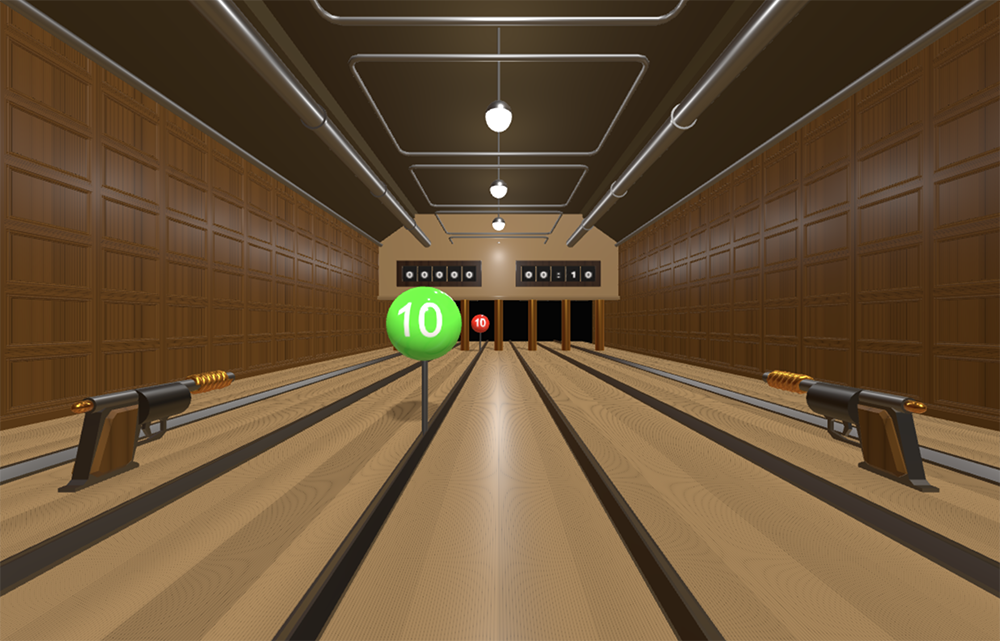
When creating the panelling and the gun I made use of the ThreeJS Shape class and ExtrudeGeometry.
I did some play testing and the frame rate was suffering on my Quest2. I decided to swap the panelling for a texture. Which I created by using a WebGLRenderTarget.
const panelling = new Panelling( 1.5, 1.5, true );
panelling.position.set( 0.12, 1.34, -1 );
this.scene.add( panelling );
const renderTarget = new THREE.WebGLRenderTarget(128, 128, {
generateMipmaps: true,
wrapS: THREE.RepeatWrapping,
wrapT: THREE.RepeatWrapping,
minFilter: THREE.LinearMipmapLinearFilter
});
this.camera.aspect = 1.2;
this.camera.updateProjectionMatrix();
this.renderer.setRenderTarget( renderTarget );
this.renderer.render( this.scene, this.camera );
const map = renderTarget.texture;
map.repeat.set( 30, 6 );
this.panels[0].panelling.material.map = map;
this.panels[1].panelling.material.map = map;
this.scene.remove( panelling );With some play testing I adjusted the bullet speed to be slow enough that balls to the left or right were quite difficult to hit. Then I added varying ways for the balls move. Starting just straight and ending up going up and down on a swivel. I also added a leaderboard and styled the various panels using css.
I submitted the game.
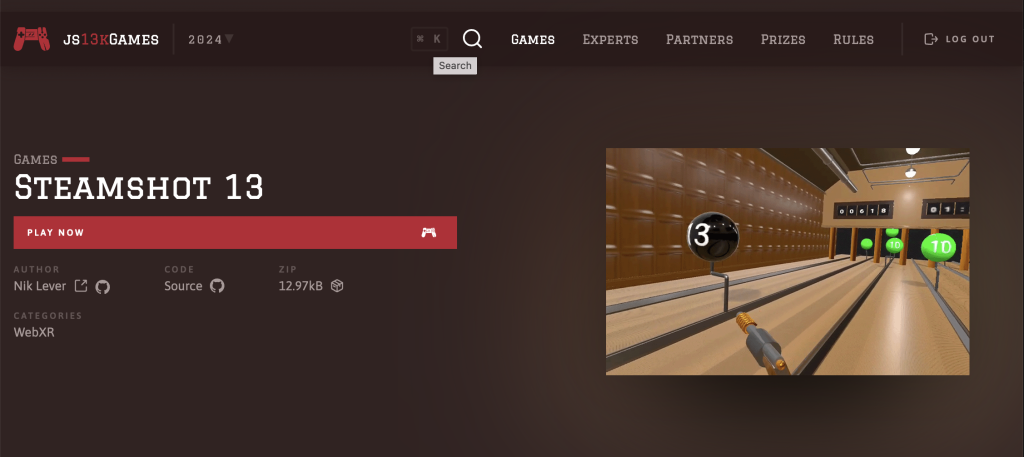
Having submitted the game I started work on a ThreeJS Path Editor. The paths I used to create complex shapes using ExtrudeGeometry involved drawing on graph paper there had to be a better way.
It’s all ready for next years competition. Source code here.
Nik Lever September 2024
